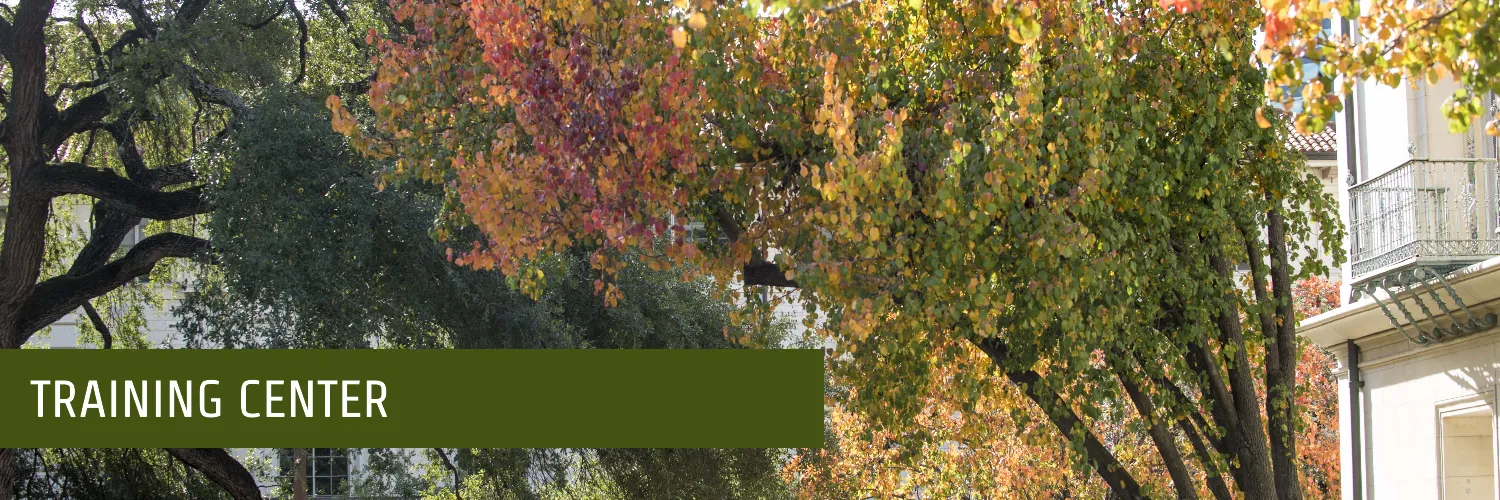
Training Resources:
- Attend a Class - Introduction to M365 - UTLearn Playlist
- UT Austin Application Specific Pages
- LinkedIn Learning
- Consultations and Training Requests
More Questions? Check Out These Additional Resources
Sign in to Microsoft 365
For more detailed instructions for logging into Microsoft 365 apps, view Logging in via a Microsoft prompt.
Microsoft 365 Applications and Services

Teams
Chat and more in a hub for teamwork and collaboration.

Outlook
Manage your mailbox, calendar, and contacts.

Bookings
Schedule and manage services easily.

Office Online
Use Word, Excel, PowerPoint, and more.

Sharepoint Online
Create and manage team content, sites, and document libraries.

Copilot
Do more with the power of AI.

Stream
Create, upload, share, and discover video.

Clipchamp
Create and share stunning videos effortlessly with an all-in-one video editor.

Power Automate
Automate and streamline repetitive tasks and business processes.

OneDrive
Store files that you can access from anywhere.

Forms
Collect data and information easily.

OneNote
Cross-functional notebook for all your notetaking needs.

PowerBI
Create visual dashboards and reports.

Planner
Organize and assign tasks and projects.

Project Online
Manage small to large projects and initiatives with a premier project and portfolio management application.

Visio Online
Create vector diagrams.

